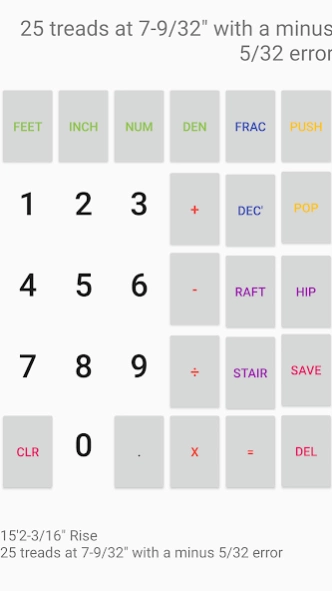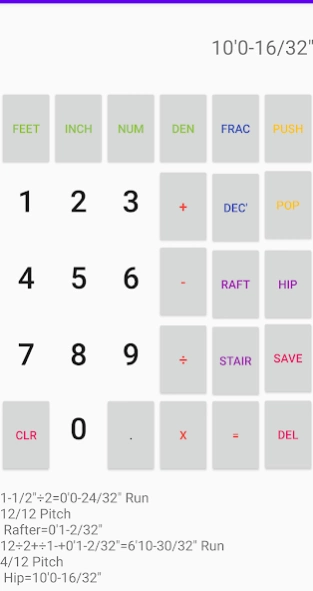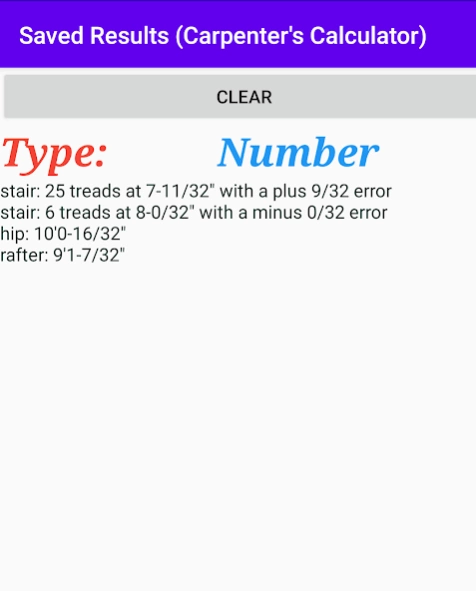Carpenter's Calculator 3.0
Paid Version
Publisher Description
Carpenter's Calculator - Calculate stairs, common rafters, hip rafters, jack rafters, perform arithmetic
FRC = Fraction (convert to)
RFT = Rafter (after you enter the run, hit RFT, then enter pitch using NUM & DEN, then hit =)
STR = Stair (after you enter the rise, hit STR)
HIP = Hip (works like STR)
PSH = Push (saves your answer by pushing it onto a stack structure)
SVE = Save (Saves your answer for a later time)
** To enter a number in feet and inches you must enter a fractional part. If none enter 0 as numerator and any other number as denominator **
A construction calculator for carpenters, by a carpenter. It's simple and intuitive yet powerful and useful.
I was disappointed with the construction apps and online calculators I found. They were either overly complicated, requiring a ton of superfluous information, or were pricey, and the best apps seemed to be facsimiles of a physical construction calculator you would buy at Home Depot, and cost about $30.
Example of figuring common rafter:
1-1/2" ÷ 2 = 0-3/4"
PSH (to save our 1/2 ridge thickness)
CLR
15'3-1/4" (total run) ÷ 2 - POP (ridge thickness)
= 7'6-28/32"
RFT
8/12
= 9'1-7/32"
** Calculate Rafter Table values of jack rafters by entering your spacing i.e. 16" or 24", hit RFT, and enter your pitch. The value returned is the difference in size between jack rafters **
Figure 1/2 the ridge width for hips by entering:
Example hip length:
1-1/2" (ridge thickness) ÷ 2 =
RFT
12/12
= 1'-1/16"
PSH (to store number)
CLR
12 (total width) ÷ 2
=
+ 1 (add 1 foot overhang)
- POP
= 6'10-15/16"
HIP
4/12
= 10'0-1/2"
** Note ** - the pitch does not have to be whole numbers, or with a 12" run. You can enter 7.8/15.632. ***** (Pitch is in inches)
** Calculate 1/2 ridge width for hips but entering 1/2 ridge width, hit RAFT, and enter 12/12 for pitch **
Example calculating risers for stairs (using decimal feet):
4
STR
6 treads at 8-0/32" with a minus 0/32 error
- Another Example Using Fractional Numbers -
15'3-5/16"
STR
25 treads at 7-11/32" with a plus 9/32 error
This app allows for easy arithmetic of decimal feet, or feet, inch and fractional inches, and the combination of the two. You can also perform 1 button conversion between the two. It's as easy as entering the length in feet, inch and fractional inches, and hitting "Dec' ". Similarly, you can just enter a number, e.g. 5.0123456, and hit "Frac" to get 5'0-5/32"
* Allow for a 1/64 error for all calculations *
This also makes using rafter tables that much easier. Whether you want to figure rafter lengths using the trigonometric ratios given, or calculating jack rafters by easily subtracting/adding the amount given in the table. You can really do it all.
A history on the bottom shows all previously entered data. A save button will save whatever answer you've gotten. A simple stack (first in, last out) data structure for temporarily storing numbers.
This app is meant to be your everyday brain saver while on the job. It functions just as a regular calculator, it's just defaulted to decimal feet, i.e. 3.5 X 2 = 7'0-0/32" -or- 7. And, 1-1/2" ÷ 2 = 0-3/4"
This app requires no permissions and collects absolutely no information.
About Carpenter's Calculator
Carpenter's Calculator is a paid app for Android published in the System Maintenance list of apps, part of System Utilities.
The company that develops Carpenter's Calculator is Hammerrhoid Studios. The latest version released by its developer is 3.0.
To install Carpenter's Calculator on your Android device, just click the green Continue To App button above to start the installation process. The app is listed on our website since 2020-04-11 and was downloaded 0 times. We have already checked if the download link is safe, however for your own protection we recommend that you scan the downloaded app with your antivirus. Your antivirus may detect the Carpenter's Calculator as malware as malware if the download link to com.mavh.carpenterscalculator is broken.
How to install Carpenter's Calculator on your Android device:
- Click on the Continue To App button on our website. This will redirect you to Google Play.
- Once the Carpenter's Calculator is shown in the Google Play listing of your Android device, you can start its download and installation. Tap on the Install button located below the search bar and to the right of the app icon.
- A pop-up window with the permissions required by Carpenter's Calculator will be shown. Click on Accept to continue the process.
- Carpenter's Calculator will be downloaded onto your device, displaying a progress. Once the download completes, the installation will start and you'll get a notification after the installation is finished.